Editing for platforms like YouTube and film festivals requires a tailored approach to maximize audience engagement and reach. For YouTube, it’s essential to craft compelling narratives and maintain a captivating pace, while film festival edits should prioritize visual impact and originality to impress juries. By focusing on discoverability and effective promotional strategies, creators can enhance their content’s visibility and retention among viewers.

How to Edit Videos for YouTube Audience Engagement?
To effectively edit videos for YouTube audience engagement, focus on creating compelling content that resonates with viewers. This involves utilizing storytelling techniques, maintaining effective pacing, and incorporating feedback to refine your approach.
Focus on storytelling techniques
Storytelling is crucial for keeping viewers engaged. Start with a strong hook in the first few seconds to capture attention, and structure your video with a clear beginning, middle, and end. Use relatable characters or scenarios to create an emotional connection.
Consider using techniques such as conflict and resolution to maintain interest. For example, if you’re creating a tutorial, present a common problem and demonstrate how to solve it, making the content more relatable and engaging.
Utilize effective pacing and rhythm
Pacing is vital in video editing to maintain viewer interest. Aim for a rhythm that matches the content; faster cuts can energize action scenes, while slower pacing can enhance emotional moments. Generally, aim for cuts every few seconds to keep the flow dynamic.
Use visual and auditory cues to guide pacing. For instance, sync cuts to the beat of background music or use pauses for emphasis. This technique can help reinforce key points and make the content more memorable.
Incorporate audience feedback
Audience feedback is invaluable for improving video engagement. Encourage viewers to leave comments and suggestions, and actively analyze this input to identify trends or common requests. This can guide your content direction and editing style.
Consider conducting polls or surveys to gather specific feedback on what viewers enjoy or want to see more of. Implementing changes based on this feedback can significantly enhance viewer satisfaction and retention.

What Editing Techniques Work Best for Film Festivals?
Effective editing techniques for film festivals focus on enhancing storytelling and ensuring compliance with submission standards. Prioritizing visual impact and originality can significantly influence a film’s reception by juries and audiences alike.
Emphasize visual storytelling
Visual storytelling is crucial in film festival editing, as it conveys emotions and themes without relying solely on dialogue. Use techniques like montage, pacing, and shot composition to create a compelling narrative flow that captivates viewers.
Consider the emotional arc of your story when selecting shots. For instance, juxtaposing contrasting images can heighten tension or evoke empathy, making the audience feel more connected to the characters and their journeys.
Maintain a unique editing style
A distinctive editing style can set your film apart in a competitive festival landscape. Experiment with transitions, pacing, and visual motifs that reflect the film’s tone and genre, ensuring that your editing choices enhance the overall narrative.
For example, a documentary might benefit from a more straightforward editing approach, while an experimental film could use unconventional cuts and rhythms. Consistency in style helps create a cohesive viewing experience that resonates with festival audiences.
Adhere to festival submission guidelines
Each film festival has specific submission guidelines that must be followed to ensure your film is considered. These may include technical specifications like aspect ratio, file format, and duration, as well as content-related requirements.
Before submitting, carefully review the guidelines of each festival. Common pitfalls include exceeding time limits or submitting in an incorrect format, which can lead to disqualification. Keeping a checklist of requirements can help streamline the submission process and improve your chances of success.

How to Optimize Video Editing for Audience Reach?
To optimize video editing for audience reach, focus on creating content that is easily discoverable and engaging. This involves using effective titles, descriptions, and promotional strategies to attract viewers and retain their interest.
Use SEO-friendly titles and descriptions
SEO-friendly titles and descriptions are crucial for improving your video’s visibility on platforms like YouTube. Incorporate relevant keywords that potential viewers might search for, ensuring they are naturally integrated into the title and description.
Aim for titles that are concise yet descriptive, ideally under 60 characters, while descriptions should provide a clear overview of the video content, ideally between 150-300 words. This helps in ranking higher in search results and attracting clicks.
Incorporate engaging thumbnails
Thumbnails serve as the first impression of your video, making them vital for audience engagement. Create visually appealing thumbnails that accurately represent the video content and evoke curiosity.
Consider using bold colors, clear images, and readable text to enhance visibility. A/B testing different thumbnail designs can help determine which ones attract more clicks, leading to better audience reach.
Leverage social media for promotion
Promoting your videos on social media platforms can significantly expand your audience reach. Share snippets or teasers of your videos on platforms like Instagram, Facebook, and Twitter to generate interest and drive traffic to your main content.
Engage with your audience by encouraging shares and comments, and consider using targeted ads to reach specific demographics. Regularly posting updates and interacting with followers can help build a loyal viewer base and increase overall visibility.
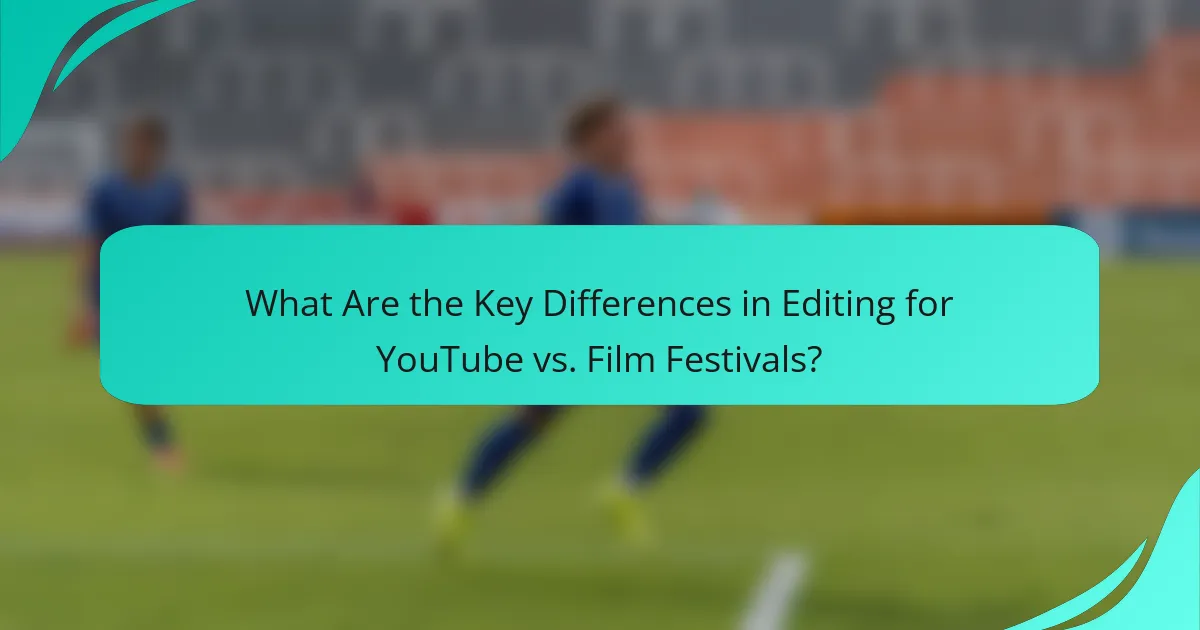
What Are the Key Differences in Editing for YouTube vs. Film Festivals?
Editing for YouTube emphasizes viewer engagement and retention, while film festivals prioritize artistic storytelling and creative expression. Understanding these differences is crucial for tailoring content to meet the expectations of each platform.
YouTube prioritizes engagement metrics
YouTube’s editing style is driven by engagement metrics such as watch time, likes, and shares. Creators often use quick cuts, eye-catching visuals, and hooks within the first few seconds to capture viewers’ attention and keep them watching.
To succeed on YouTube, consider incorporating elements like compelling thumbnails, strong calls to action, and engaging narratives that encourage audience interaction. Avoid lengthy intros; aim for a total video length that typically ranges from 5 to 15 minutes, depending on your content type.
Film festivals focus on artistic expression
In contrast, film festivals value artistic expression and narrative depth over viewer metrics. Editing for festivals often involves a slower pace, allowing for character development and thematic exploration, which resonates with judges and audiences seeking a cinematic experience.
When editing for film festivals, prioritize storytelling techniques, such as establishing mood through pacing and sound design. Aim for a polished final product that reflects your unique vision, typically within a runtime of 15 to 30 minutes for short films, adhering to specific festival submission guidelines.
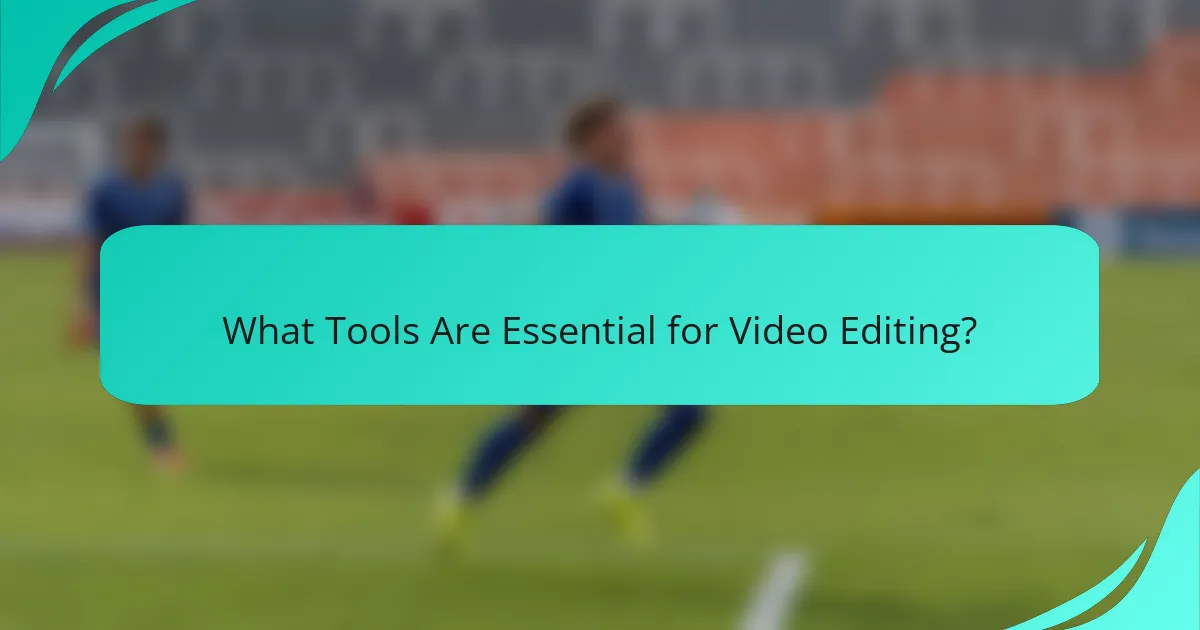
What Tools Are Essential for Video Editing?
Essential tools for video editing include software that offers a range of features for cutting, color grading, and audio mixing. Popular options like Adobe Premiere Pro, Final Cut Pro, and DaVinci Resolve cater to different user needs and platforms.
Adobe Premiere Pro for professional editing
Adobe Premiere Pro is a leading choice for professional video editing, known for its robust features and flexibility. It supports a wide array of formats and integrates seamlessly with other Adobe products, making it ideal for complex projects.
When using Premiere Pro, consider its timeline-based editing, which allows for precise control over clips and effects. The software is subscription-based, typically costing around $20 to $30 per month, depending on the plan.
Final Cut Pro for Mac users
Final Cut Pro is tailored for Mac users, providing a user-friendly interface and powerful editing capabilities. It is optimized for macOS, ensuring smooth performance and efficient use of system resources.
This software features magnetic timelines and advanced color grading tools, making it suitable for both amateurs and professionals. The one-time purchase price is approximately $300, which can be more economical for long-term users compared to subscription models.
DaVinci Resolve for color grading
DaVinci Resolve is renowned for its advanced color grading features, making it a favorite among filmmakers and video editors focused on visual aesthetics. It offers a free version with substantial capabilities, which is a significant advantage for those on a budget.
In addition to color grading, DaVinci Resolve includes editing and audio post-production tools, providing a comprehensive solution. Users should be aware that the learning curve can be steep, so investing time in tutorials is advisable for maximizing its potential.
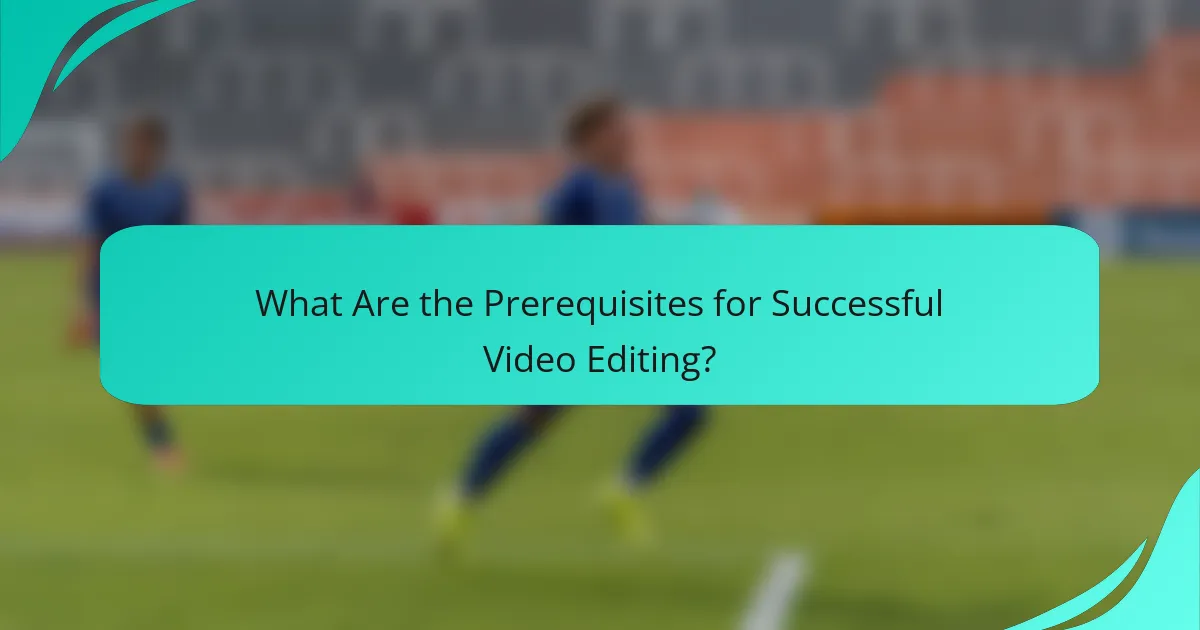
What Are the Prerequisites for Successful Video Editing?
Successful video editing requires a solid understanding of video formats and codecs, as well as familiarity with editing software. These elements are crucial for producing high-quality content that meets platform specifications and engages audiences effectively.
Understanding of video formats and codecs
Video formats and codecs determine how video files are compressed and stored, impacting quality and playback compatibility. Common formats include MP4, AVI, and MOV, while codecs like H.264 and HEVC are widely used for efficient compression.
When editing, consider the target platform’s requirements. For instance, YouTube recommends using MP4 with H.264 codec for optimal performance. Always check the specifications to avoid playback issues or quality loss.
Familiarity with editing software
Proficiency in editing software is essential for effective video editing. Popular options include Adobe Premiere Pro, Final Cut Pro, and DaVinci Resolve, each offering unique features and workflows. Choose software that aligns with your editing style and project needs.
Invest time in learning the software’s tools and shortcuts to enhance efficiency. Many platforms offer tutorials and community forums, which can be invaluable for troubleshooting and skill development. Avoid common pitfalls like neglecting to save work frequently or failing to organize files properly, as these can lead to lost progress and frustration.

How to Measure the Success of Edited Videos?
Measuring the success of edited videos involves analyzing various metrics that reflect viewer engagement and satisfaction. Key indicators include viewer retention rates, audience feedback, and overall reach across platforms.
Analyze viewer retention rates
Viewer retention rates indicate how well your edited video keeps the audience engaged over time. This metric is crucial as it shows the percentage of viewers who continue watching your video until the end, which directly impacts its visibility on platforms like YouTube.
To analyze retention rates, use analytics tools provided by platforms. For instance, YouTube offers detailed insights that break down viewer drop-off points, helping you identify sections that may need improvement. A retention rate above 50% is generally considered good, while rates above 70% are excellent.
To enhance retention, focus on creating compelling introductions, maintaining a steady pace, and using engaging visuals. Avoid long-winded explanations and ensure that each segment adds value to keep viewers interested throughout the video.
