For those seeking budget-friendly editing software, options like DaVinci Resolve, HitFilm Express, Lightworks, Shotcut, and OpenShot provide powerful features without the hefty price tag. When choosing the right software, consider essential features such as multi-track editing, color correction, and audio editing capabilities, as well as compatibility with your operating system and hardware. These factors will ensure a smooth editing experience tailored to your project needs.
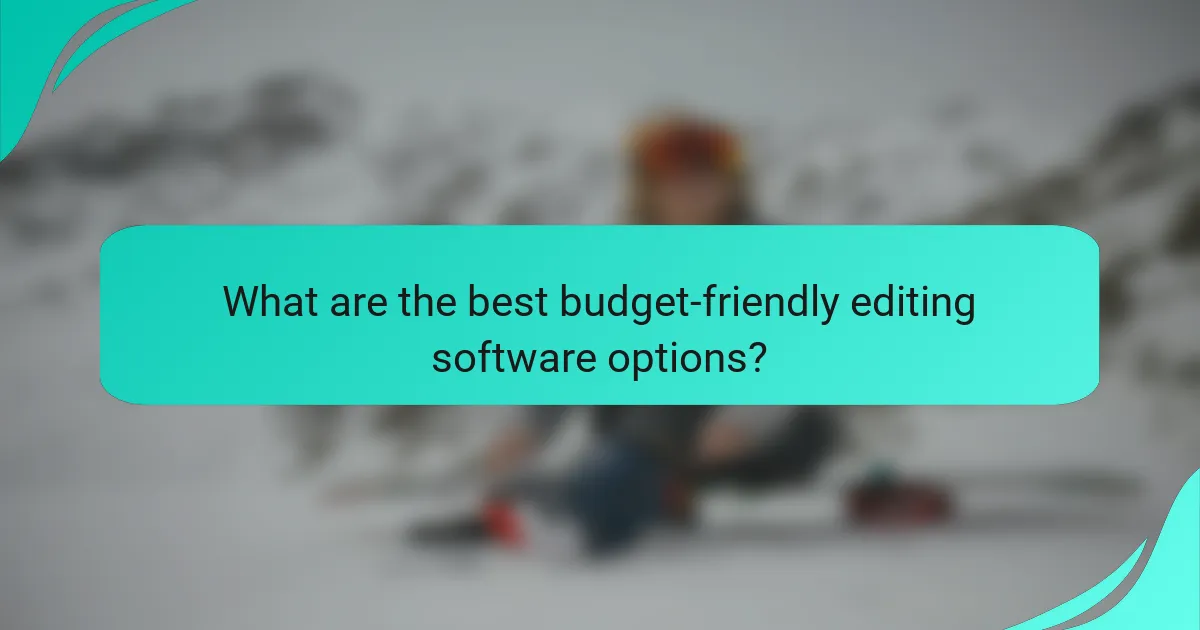
What are the best budget-friendly editing software options?
Some of the best budget-friendly editing software options include DaVinci Resolve, HitFilm Express, Lightworks, Shotcut, and OpenShot. These tools offer a range of features suitable for both beginners and experienced editors without breaking the bank.
DaVinci Resolve
DaVinci Resolve is a powerful editing software that combines editing, color correction, visual effects, and audio post-production in a single application. It is available for free with a paid version that unlocks advanced features, making it an excellent choice for those looking to enhance their editing skills.
The software supports various formats and resolutions, including 4K, and is compatible with Windows, macOS, and Linux. Users should be aware that it may require a more robust computer system for optimal performance, especially when working with high-resolution footage.
HitFilm Express
HitFilm Express offers a free version packed with features for video editing and visual effects. It is particularly popular among content creators and YouTubers due to its user-friendly interface and extensive tutorial resources.
This software is available for both Windows and macOS, and while the free version is quite comprehensive, users can purchase additional features and effects as needed. A common pitfall is underestimating the learning curve; beginners should take advantage of the tutorials to maximize their experience.
Lightworks
Lightworks provides a free version with professional-grade editing capabilities, making it suitable for filmmakers and video enthusiasts. The free version limits export formats to 720p, while the paid version allows for higher resolutions and additional features.
Compatible with Windows, macOS, and Linux, Lightworks is known for its intuitive timeline and robust media management. Users should consider their export needs before choosing between the free and paid versions to ensure they select the right option for their projects.
Shotcut
Shotcut is an open-source video editor that is completely free and supports a wide range of formats. Its straightforward interface makes it accessible for beginners, while its advanced features cater to more experienced users.
This software runs on Windows, macOS, and Linux, and it offers a flexible workflow with support for 4K resolution. Users should be mindful of its occasional performance issues with certain formats, so testing different settings can help achieve the best results.
OpenShot
OpenShot is another open-source video editing software that is user-friendly and free to use. It is designed for quick editing tasks and supports various video, audio, and image formats, making it versatile for different projects.
Available on Windows, macOS, and Linux, OpenShot is ideal for beginners looking to create simple videos without advanced features. However, users should note that it may lack some of the more sophisticated tools found in paid software, which could limit complex editing tasks.
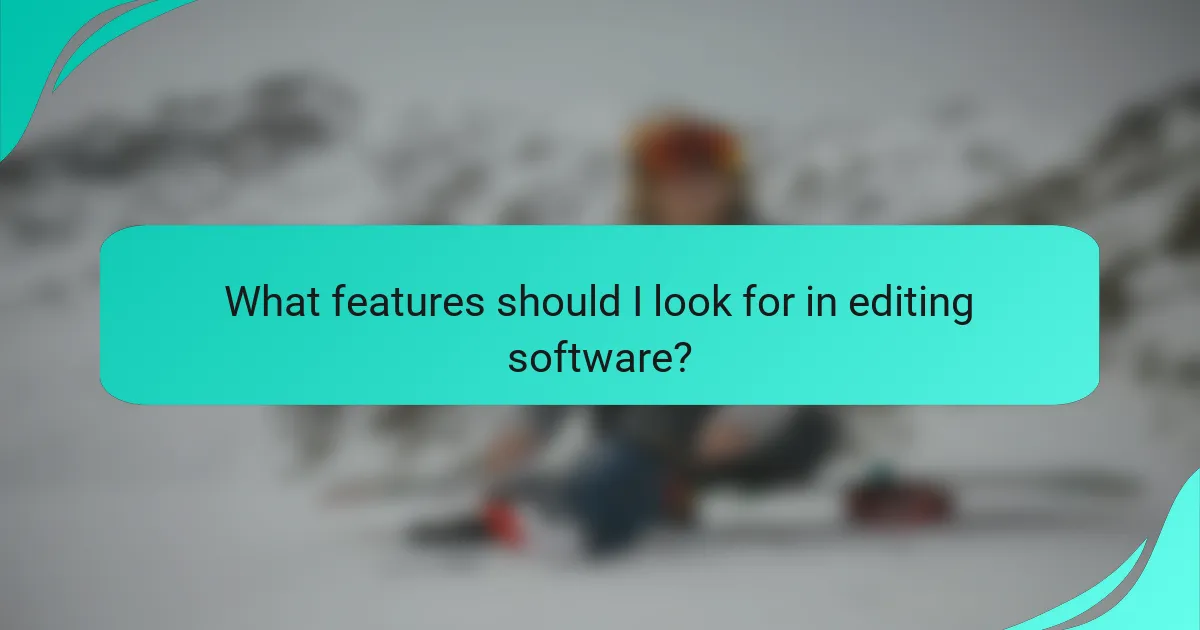
What features should I look for in editing software?
When selecting editing software, prioritize features that enhance your workflow and meet your project needs. Key aspects include multi-track editing, color correction tools, audio editing capabilities, and a variety of export formats.
Multi-track editing
Multi-track editing allows you to work with multiple audio and video tracks simultaneously, which is essential for complex projects. This feature enables layering of different elements, such as background music, voiceovers, and sound effects, providing greater creative control.
Look for software that supports an intuitive timeline interface, making it easy to align and adjust tracks. Popular budget-friendly options often include this feature, allowing you to manage several layers without overwhelming your system.
Color correction tools
Color correction tools are vital for achieving a polished and professional look in your videos. These tools help you adjust brightness, contrast, saturation, and color balance, ensuring that your footage appears vibrant and consistent.
Consider software that offers both basic adjustments and advanced features like color grading and LUT (Look-Up Table) support. This flexibility can significantly enhance the visual quality of your projects, especially when working with varied lighting conditions.
Audio editing capabilities
Robust audio editing capabilities are crucial for producing high-quality sound in your videos. Look for software that allows you to edit audio tracks, remove background noise, and apply effects like reverb or equalization.
Some budget options provide built-in audio tools that simplify the editing process, enabling you to enhance sound quality without needing separate audio software. This integration can save time and streamline your workflow.
Export formats
Export formats determine how you can save and share your finished projects. Ensure the software supports a range of formats, such as MP4, AVI, and MOV, to accommodate various platforms and devices.
Also, check for options that allow you to customize export settings, including resolution and compression levels. This flexibility ensures that your videos maintain quality while being optimized for online sharing or playback on different devices.
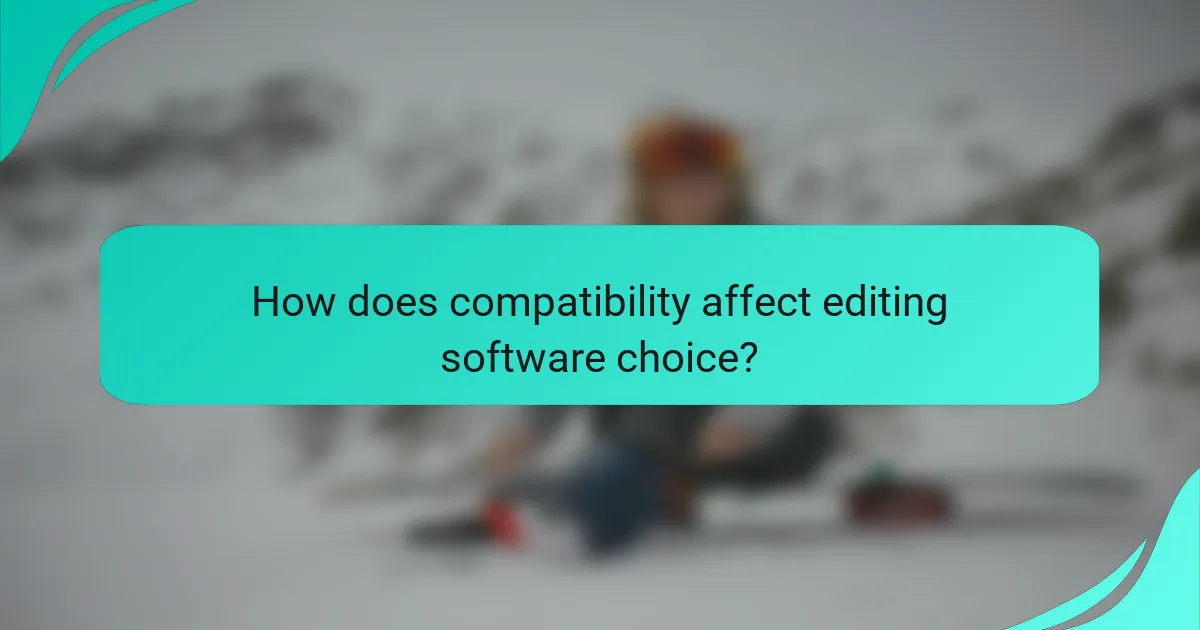
How does compatibility affect editing software choice?
Compatibility is crucial when selecting editing software, as it determines whether the software will function effectively on your system. This includes ensuring that the software is compatible with your operating system, meets hardware requirements, and can integrate with other tools you use.
Operating system compatibility
When choosing editing software, check if it supports your operating system, whether it’s Windows, macOS, or Linux. Some software may be exclusive to a particular OS, while others offer cross-platform functionality. For example, Adobe Premiere Pro runs on both Windows and macOS, while software like DaVinci Resolve is available on all three major operating systems.
Additionally, consider the version of your operating system. Older versions may not support the latest software updates, which could limit your access to new features and security patches. Always verify the software’s system requirements before purchasing.
Hardware requirements
Editing software often has specific hardware requirements that can impact performance. This includes the need for a certain amount of RAM, processor speed, and graphics capabilities. For instance, video editing software typically requires at least 8GB of RAM, but 16GB or more is recommended for smoother performance.
Before committing to a software solution, assess your current hardware setup. Upgrading components like RAM or graphics cards may be necessary to ensure optimal performance. Keep in mind that budget-friendly options may have lower hardware demands, making them suitable for users with less powerful machines.
Integration with other tools
Compatibility with other tools is essential for a seamless editing workflow. Many editing software solutions offer integrations with cloud storage, project management tools, and other editing applications. For example, software like Final Cut Pro integrates well with Apple’s ecosystem, allowing easy access to iCloud and other Apple services.
When evaluating software, consider how it will work with your existing tools. Look for options that support file formats and workflows you already use. This can save time and reduce frustration during the editing process. Additionally, check for any plugins or extensions that enhance compatibility with other software you rely on.
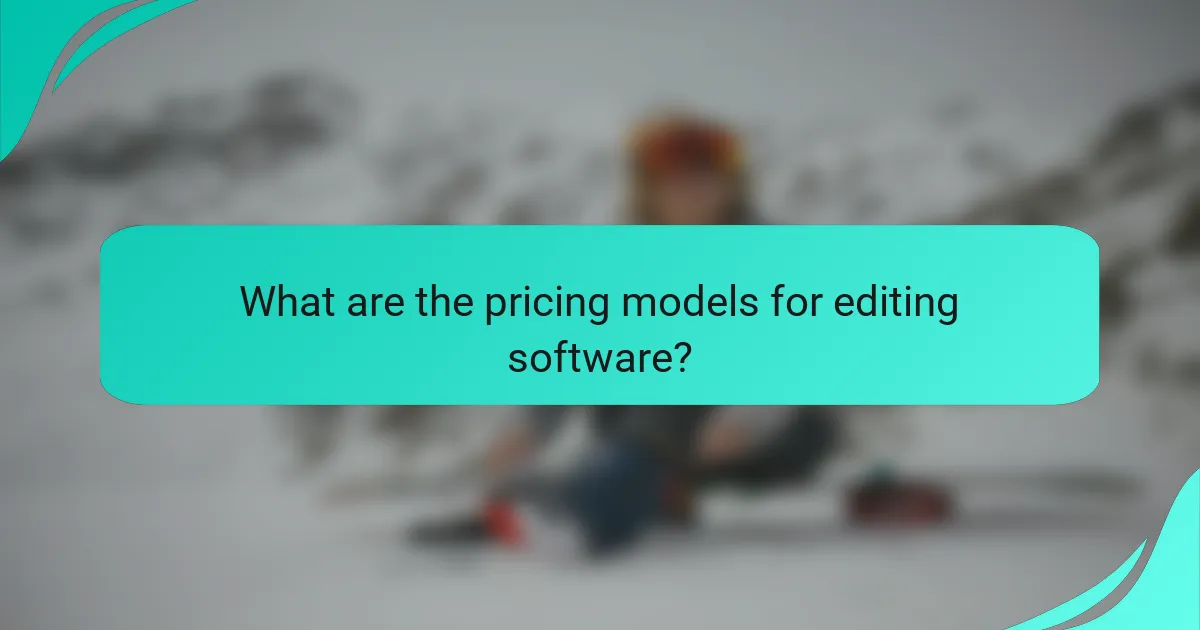
What are the pricing models for editing software?
Editing software typically offers three main pricing models: one-time purchase, subscription-based, and freemium. Each model has its own advantages and considerations, making it essential to choose one that aligns with your budget and usage needs.
One-time purchase
A one-time purchase model allows users to buy the software outright, granting them permanent access without ongoing fees. This option is often preferred by those who want to avoid recurring costs and are comfortable with a single upfront investment.
However, it’s important to consider that one-time purchases may not include future updates or support unless additional fees are paid. Prices for these software options can range from a few hundred to over a thousand USD, depending on the features offered.
Subscription-based
Subscription-based models require users to pay a recurring fee, typically monthly or annually, for access to the software. This model often includes regular updates, new features, and customer support, making it appealing for users who want the latest tools without large upfront costs.
Subscription fees can vary widely, generally ranging from around $10 to $50 per month. Users should evaluate their long-term needs, as ongoing payments can accumulate to a significant amount over time.
Freemium models
Freemium models provide basic access to the software for free, with the option to upgrade to a paid version for additional features. This approach allows users to test the software before committing financially, which can be beneficial for those on a tight budget.
While freemium options can be a great way to start, they often come with limitations, such as watermarked exports or restricted functionality. Users should assess whether the free version meets their needs or if the paid upgrade is worth the investment.
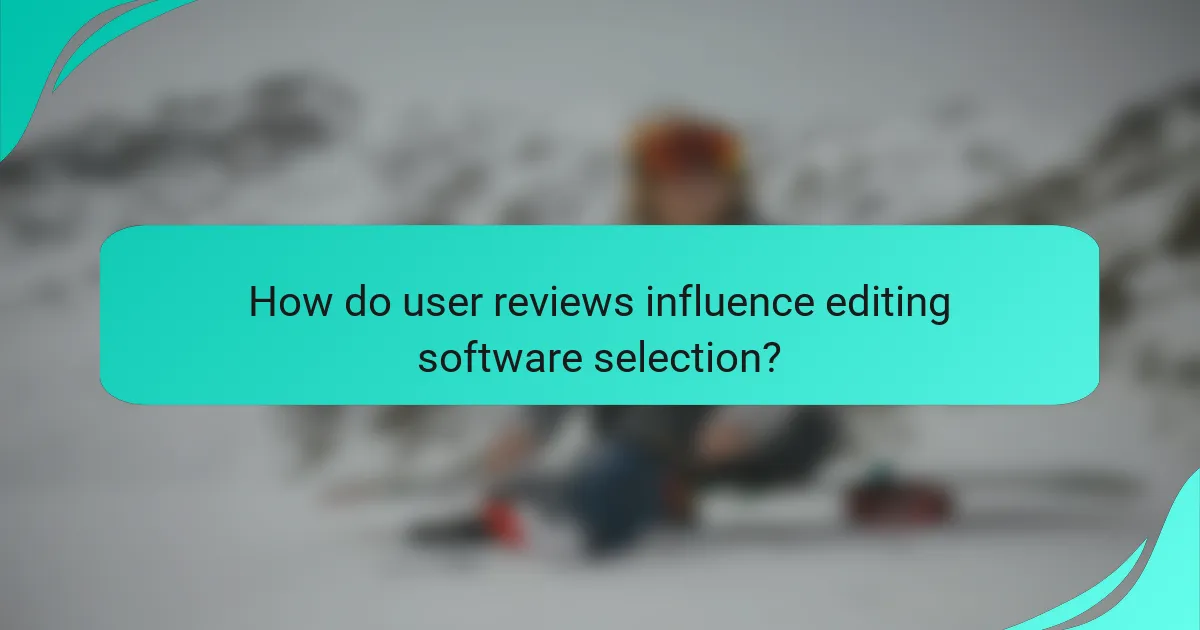
How do user reviews influence editing software selection?
User reviews play a crucial role in selecting editing software by providing insights into real-world experiences and satisfaction levels. They help potential users gauge performance, features, and compatibility, allowing for informed decisions based on peer feedback.
Real-world performance insights
User reviews often highlight the actual performance of editing software, including speed, reliability, and ease of use. Many users report their experiences with rendering times, lag during editing, and overall workflow efficiency. For instance, a software that consistently receives praise for quick rendering may be a better choice for professionals on tight deadlines.
When evaluating performance, consider looking for reviews that mention specific tasks relevant to your needs, such as video editing or audio mixing. Pay attention to comments about system requirements and compatibility with various operating systems, as these factors can significantly affect performance.
Feature satisfaction ratings
User reviews frequently provide insights into the satisfaction levels regarding specific features of editing software. Features such as intuitive interfaces, advanced editing tools, and customer support are commonly discussed. A software that garners high ratings for its user-friendly design may be ideal for beginners, while advanced users might prioritize robust features and customization options.
To make the best choice, look for aggregated ratings across multiple platforms and consider the most frequently mentioned features. This can help you identify which software aligns best with your editing needs and preferences, ensuring you invest in a solution that meets your expectations.
